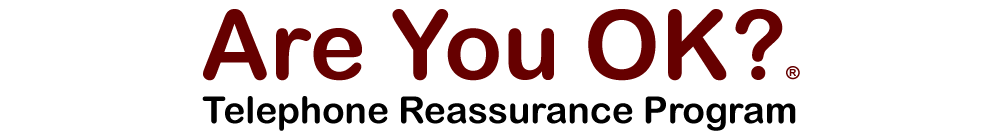Frequently Asked Questions
Versions 5.x and earlier
How do I find out what version of Are You O.K.?® I have?
The version number for the currently installed Are You O.K.?® program can be found at the bottom center of the Are You O.K.?® Main Menu screen.
Does Are You O.K.?® run in Windows?
Versions 5.x Are You O.K.?® run in Windows 98 and ME; Version 6.x for Windows XP runs in Windows XP Professionsal.
What versions of Windows are supported?
At the present time Windows 98 SE (Second Edition) and Windows Me are supported by Versions 5.x and Windows XP Professional is supported by version 6.x.
Our local phone company requires that we dial ten (10) digits for all calls. Does Are You O.K.?® support this and if so, how do I set it up?
10-digit dialing is supported in version 4.12 and later. To set it up do the following:
1. Go to menu items Options/Calling Parameters.
2. Set Allow Long Distance to Yes.
3. In the Local Area Code field enter 212 unless you are located in the 212 area. If you are, enter 415.
4. Save these settings.
5. Go to Files/Maintain Main Call File.
6. For each subscriber in your system:
- Pull up their record and select Edit.
- Enter the phone number field (press the up arrow key to get there).
- Press minus sign (“-“) key. The area code field will now open up. Enter the required area code and then save the record.
- Repeat steps a through c until all subscriber records have been updated.
How do I upgrade to Version 6 for Windows XP of the Are You O.K.?®?
Click here to request a Windows Upgrade quotation. Be sure to enter an e-mail address as well as your name and the name and phone number of your organization when making this request.
Are You O.K.?® reports that there is no dial tone and keeps attempting to call the same number over and over again. What do I do?
This is a known bug in the RUOK-W2C firmware. Until a fix is furnished by the manufacturer, the check for dial tone feature must be disabled.. To do this take the following steps:
1. Exit the Are You O.K.?® program.
2. Click on Start (bottom right hand corner of your Windows screen).
3. Click on Run and then type Command in the Open field.
4. When the command window opens up type CD \RUOK.
5. Type Edit RUOKVBX.INI.
6. Look for a line that reads Checkfordialtone = 1.
7. Change the 1 to a 0 (zero).
8. While holding the Alt key down press the F key.
9. Press X to exit the editor.
10. Press Y to save the file.
11. At the C:RUOK> Prompt type Exit
12. Restart Are You O.K.?® by double clicking on the icon.
How do I prepare Are You O.K.?® for a daylight savings time change?
1. Be sure that Auto-daylight saving time is disabled in the options menu. THIS STEP IS VERY IMPORTANT!
2. If you have version 5 or later of Are You O.K.?® you do not need to do anything. Just make sure that Windows is setup to do it for you. To check this, click on Start – Settings and then double click on the Date/Time icon. Be sure that the check box next to Automatically adjust clock for daylight savings change ischecked.
3. If you are running version 4.12 or earlier you will need to manually change the time at the DOS prompt. To do this:
- Exit Are You O.K.?® by selecting Quit from the Main Menu.
- At the C:> prompt type TIME and press Enter.c. Enter the new time
- Press Enter.
- Restart Are You O.K.?®.
4. If you chose to disregard step 1 above, and
- you have version 5 or above of Are You O.K.?® your time may be an hour off because Windows may also have made the time change. You will then have to adjust your computer’s time manually (follow directions in Step 2 to get to the correct screen in Windows to change the time).
- you have version 4.12 or below of Are You O.K.?®. You will get aninvalid date error and the computer will appear to lock up. At this point while holding down the Ctrl key press the Break key. This will allow you to regain control of the computer. Then follow steps 1. and 3. above.
Does Are You O.K.?® work with answering machines and, if so, how do I set it up?
Are You O.K.?® does provide support for answering machines. To make use of this feature you must contact each of your subscribers and ask them if they have an answering machine or voice mail. Are You O.K.?® will not guess – if they have one and they do not tell you, the system will always think that they are OK, even if the answering machine is the only thing answering the phone. If a subscriber has an answering machine, here is what you do:
1. At the Main Menu go to Files, Maintain Main Call File.
2. Type in the subscriber’s phone number and press Enter.
3. When the subscriber’s record is displayed, select Edit.
4. Press the F5 key.
5. Enter Y to Has Answering Machine.
6. Save and exit the subscriber’s record.